Note
Go to the end to download the full example code
Apply a window¶
In signal processing and statistics, a window function (also known as an apodization function or tapering function) is a mathematical function that is zero-valued outside of some chosen interval, normally symmetric around the middle of the interval, usually near a maximum in the middle, and usually tapering away from the middle. Mathematically, when another function or waveform/data-sequence is “multiplied” by a window function, the product is also zero-valued outside the interval: all that is left is the part where they overlap, the “view through the window”.
Source: Wikipedia
A sound waveform might have an abrupt onset or offset. It is often preferred to apply a window to ramp up and ramp down the volume.
In this tutorial, we will create a pure tone auditory stimuli and apply a window with a linear ramp-up and a linear ramp-down to smooth the onset and offset.
Create a pure tone¶
To create the stimuli, we create a Tone object with
a given volume and frequency.
By default, a generated signal will have a rectangular window applied. A recctangular window is equal to 0 outside of the signal definition range, and to 1 inside. We can plot the waveform of one of the channels:
# draw the waveform
plt.figure()
plt.plot(sound.times * 1000, sound.signal[:, 0])
plt.xlabel("Time (ms)")
plt.title("Waveform - Rectangular window")
# overlay a rectangular window
# note: for demonstration purposes, we make the window 20% longer than the
# signal by extending it by 10% before and after the signal.
extension = int(0.1 * sound.n_samples)
window = np.zeros(extension + sound.n_samples + extension)
window[extension + 1 : extension + sound.n_samples] = 1 / sound.volume
# determine the timestamps associated to each sample in the window (ms)
window_times = np.arange(
0, 1 / sound.sample_rate * window.size, 1 / sound.sample_rate
)
window_times -= extension / sound.sample_rate
window_times *= 1000
# draw the window
plt.plot(window_times, window, color="crimson")
plt.show()
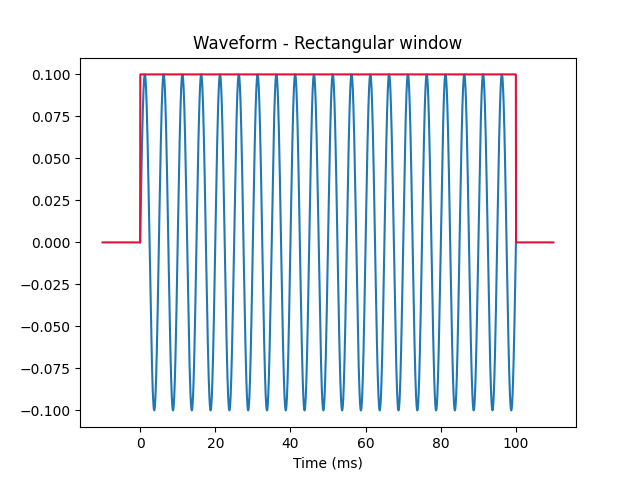
Create a different window¶
For this tutorial, we will define a window with a ramp from 0 to 1
during the first 10% of the total duration, and a ramp from 1 to 0
during the last 10% of the total duration. A correctly defined window is a
1D array with the same number of samples as the sound.
window = np.ones(sound.n_samples)
n_samples_ramp = int(0.1 * sound.n_samples)
ramp = np.linspace(start=0, stop=1, num=n_samples_ramp)
window[:n_samples_ramp] = ramp
window[-n_samples_ramp:] = ramp[::-1]
# draw the window
plt.figure()
plt.plot(window)
plt.title("Window with onset/offset ramps")
plt.xlabel("Samples")
plt.show()
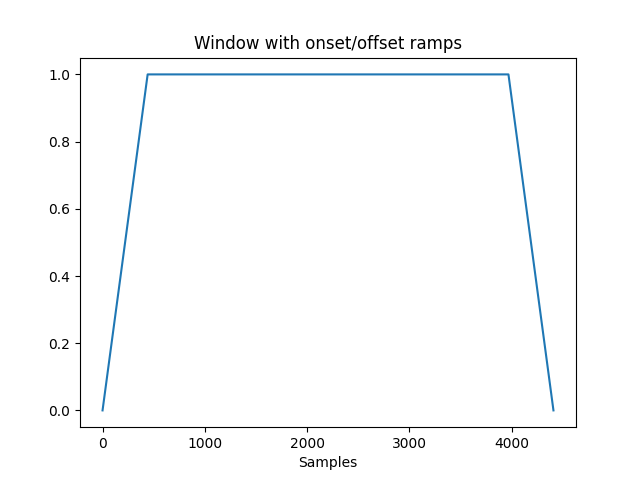
Change the window¶
We can change the applied window by setting the attribute window.
sound.window = window
# draw the modified sound and the window
plt.figure()
plt.plot(sound.times * 1000, sound.signal[:, 0])
plt.xlabel("Time (ms)")
plt.title("Waveform - Ramp onset/offset window")
# overlay the window
plt.plot(sound.times * 1000, window / sound.volume, color="crimson")
plt.show()
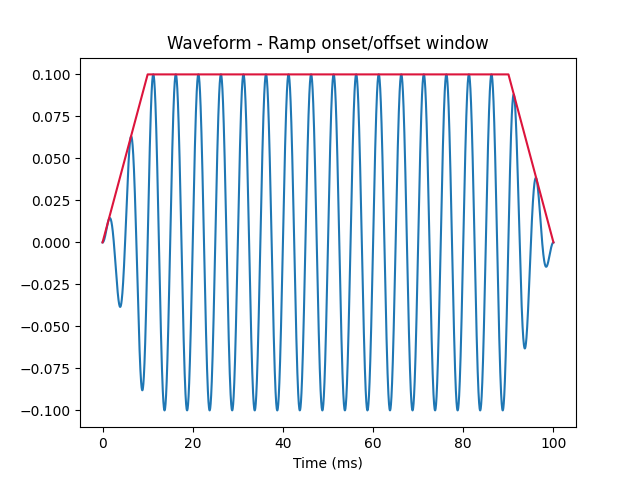
Scipy windows¶
scipy has many windows implemented in scipy.signal.windows. For instance
we can use a Tukey window with the function tukey.
window = tukey(sound.n_samples)
sound.window = window
# draw the modified sound and the window
plt.figure()
plt.plot(sound.times * 1000, sound.signal[:, 0])
plt.xlabel("Time (ms)")
plt.title("Waveform - Tukey window")
# overlay the window
plt.plot(sound.times * 1000, window / sound.volume, color="crimson")
plt.show()
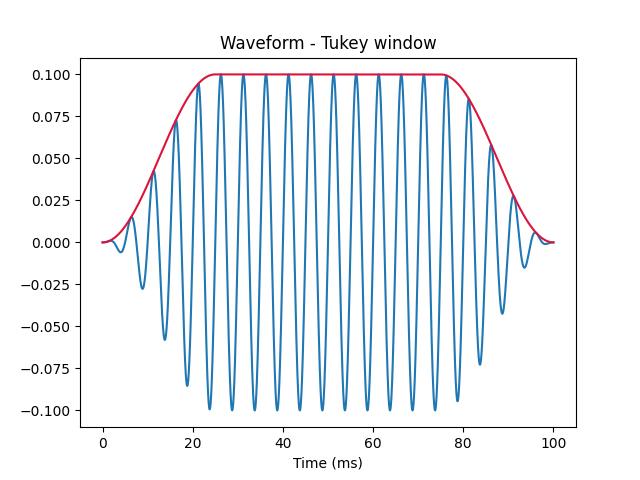
Total running time of the script: (0 minutes 2.691 seconds)
Estimated memory usage: 36 MB