Note
Go to the end to download the full example code.
Logging🔗
This package uses the logging module.
The logger and its utilities can be imported from the template package
namespace.
import logging
from pathlib import Path
from tempfile import TemporaryDirectory
from template import add_file_handler, set_log_level
from template.utils.logs import logger
The logger can be used to send logs at different levels: DEBUG, INFO,
WARNING, ERROR and CRITICAL. Each of this level is equal to an integer
value. If the logger level is at least equal to the emitted report level, the log is
displayed. Else, it is omitted. By default, the logger is set to the WARNING
level.
print(f"The level 'INFO' corresponds to the value {logging.INFO}.")
print(f"The level 'ERROR' corresponds to the value {logging.ERROR}.")
logger.debug("Log that will not be displayed.")
logger.warning("Log that will be displayed.")
The level 'INFO' corresponds to the value 20.
The level 'ERROR' corresponds to the value 40.
WARNING [2026/01/26 10:59:43] [00_logging.<module>:31] Log that will be displayed.
The function set_log_level can be used to edit the level of the logger.
set_log_level("DEBUG")
logger.debug("Log that will now be displayed.")
DEBUG [2026/01/26 10:59:43] [00_logging.<module>:37] Log that will now be displayed.
By default, the logger has one StreamHandler which outputs to
sys.stdout. The level of both the logger and of this first handler can be changed
with set_log_level. Additional file handlers can be added with
add_file_handler. Each handler can be set to a different level than the
logger.
Note
For the purpose of this example, a temporary file is used. Logs can be saved to
any text file, e.g. a .txt or .log file.
directory = TemporaryDirectory()
file = Path(directory.name) / "mylogs.log"
add_file_handler(file, verbose="INFO") # different level than the logger
logger.debug("Log displayed but not saved to file.")
logger.info("Log displayed and saved to file.")
DEBUG [2026/01/26 10:59:43] [00_logging.<module>:54] Log displayed but not saved to file.
INFO [2026/01/26 10:59:43] [00_logging.<module>:55] Log displayed and saved to file.
Since the file handler we added is set to the INFO level, it should capture only
the second log.
INFO [2026/01/26 10:59:43] [00_logging.<module>:55] Log displayed and saved to file.
A message level must be equal or above both the logger and the handler level to be emitted on a specific handler. More information on the Python logging documentation and on the flowchart below:
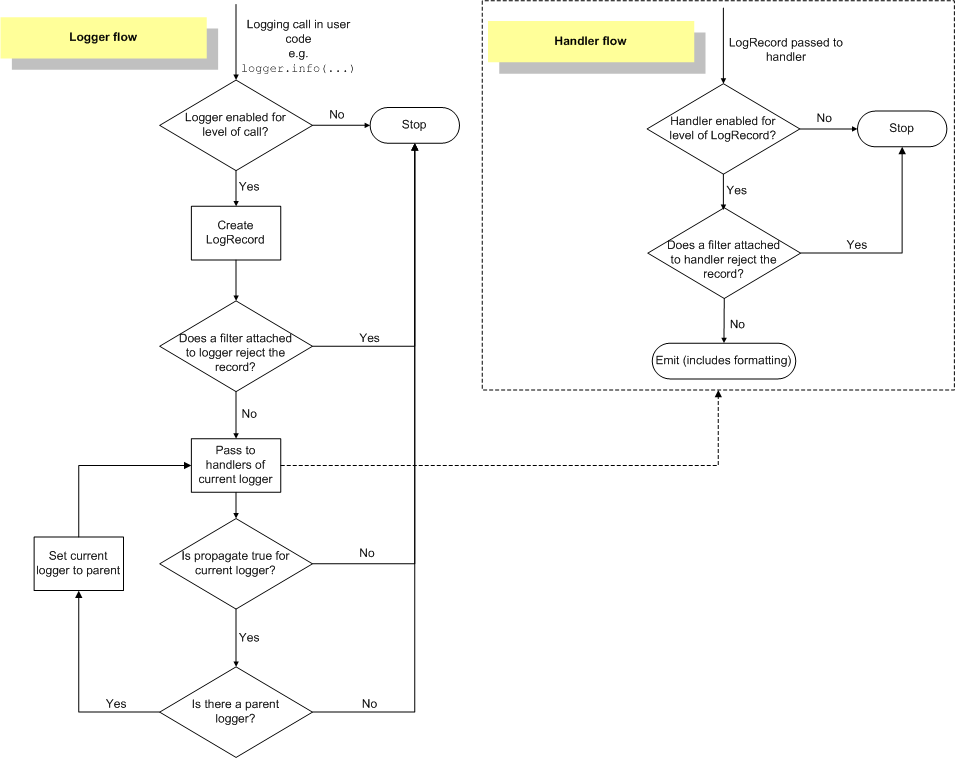
Finally, the handlers are listed in logger.handlers. When an handler is not used
anymore, it can be closed. This step is optional on Unix systems while it might be
mantadory depending on the situation on Windows.
print(logger.handlers)
logger.handlers[-1].close()
[<StreamHandler (NOTSET)>, <FileHandler /tmp/tmpxzmpc276/mylogs.log (INFO)>]
Total running time of the script: (0 minutes 0.430 seconds)
Estimated memory usage: 87 MB